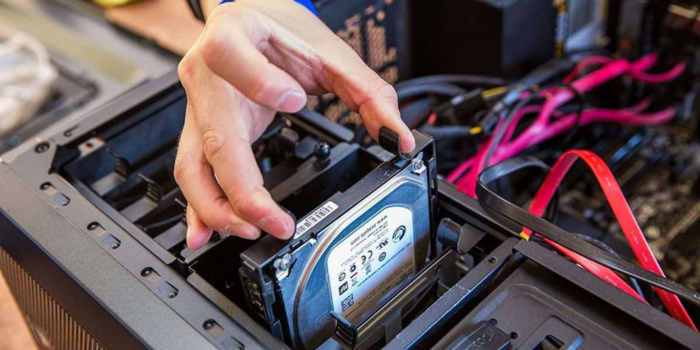Internal HDDs
An internal hard drive is mounted inside the computer. Generally computers come with an internal hard disk that has some pre installed applications. Most computers allow space for one hard disk, but there are some which allow more than one hard drive, giving you the option to expand the storage internally.
Enterprise HDDs
Enterprise HDDs, or hard drives, are designed for use in servers and data centers and are typically larger and more durable than consumer-grade drives. They are built to handle the high levels of data transfer and seek rates that are common in enterprise environments.
Solid State Drive
A solid-state drive (SSD) is a type of computer storage device that uses flash memory to store and retrieve data. Unlike traditional hard drives, which use spinning disks and mechanical read/write heads, SSDs have no moving parts, making them faster, more reliable, and more energy-efficient.
Our latest items
Understanding Hard Disk Drives and Why They Still Matter


Aruba Edge-to-Cloud Security for Modern Networks
Gone are the days of enduring agonizing boot times and sluggish software launches; the advent of solid-state drives (SSDs) has ushered in a new era of computer storage, rendering traditional hard disk drives (HDDs) obsolete. Unlike HDDs reliant on spinning platters, SSDs harness flash memory akin to USB drives, resulting in lightning-fast data access. This revolutionary technology promises a complete performance overhaul: systems boot up in mere seconds, applications launch instantly, and even large files transfer with unprecedented speed. Moreover, SSDs offer silent operation owing to the absence of moving parts, making them ideal for noise-sensitive environments. Added to this is their superior durability; SSDs are less susceptible to data loss from bumps and drops compared to their HDD counterparts. With industry giants such as WD (Western Digital), Toshiba, Samsung, and more offering a diverse range of SSDs tailored to various needs and budgets, making the switch has never been easier.
Our Top Products
Frequently Asked Questions
This depends on your usage. For basic tasks like browsing and document editing, 500GB–1TB might suffice. Gamers, creative professionals, and those who store large files like movies might need 2TB or more.
Higher RPM (usually 7200RPM) generally translates to faster data transfer speeds, but also generates more noise and heat. 5400RPM drives are quieter and cooler, but slower.
SSDs are significantly faster and quieter than HDDs, but also more expensive per gigabyte. If budget is a major concern, and raw storage capacity is your priority, an HDD might be a good choice.
Most reputable brands offer warranties ranging from 2-3 years. Check the specific product description for details.
Guarantee
100% Money Back Guarantee*
Affordable
Affordable prices for you
7 Days Support
We support everything we sell
Secure Payment
Pay Online(Card / BKash)
Shipping
We Deliver all over Bangladesh